BenQ W4000i Review: Is This the Ultimate Home Cinema Upgrade?
With the mass adoption of laser light sources in projectors, it seemed like the long-standing issues with lamps were finally resolved. After all, lasers are more powerful, more compact, more economical, and even offer better color rendering when combined with phosphors. But their greatest advantage is their durability, lasting several times longer than lamps that need to be replaced every 2-4 thousand hours. What’s more, they have no serious drawbacks.
However, research into optimal light sources has not stopped and has already yielded new results. The breakthrough happened where many least expected it: in the field of LED technology. It’s a well-known fact that LEDs have only found a home in the smallest, almost pocket-sized projectors, as they typically lack the brightness for larger-scale applications. And in the almost twenty years since the first LED projectors were shown, the increase in brightness has been minimal. Even in the most expensive car headlights, lasers are starting to replace LEDs.
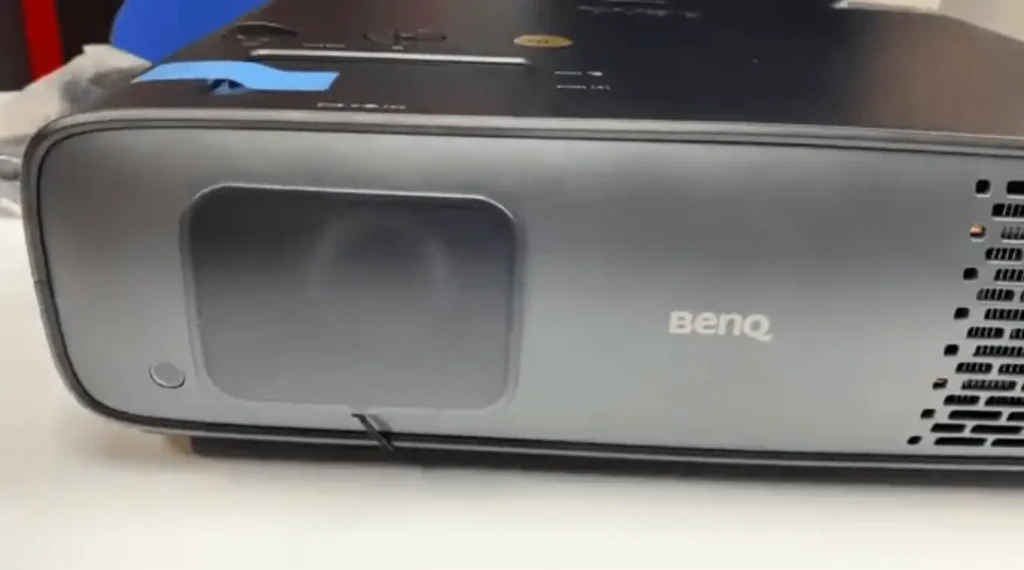
At the same time, development is still underway. One only needs to look at the powerful diode flashlights coming out of China to understand that LEDs can be incredibly, almost astonishingly bright. As a result, powerful diodes are now being installed in projectors that are far from the compact class. BenQ, which has always been famous for its courage in adopting new technical solutions, presented several projectors in 2020 with its new 4LED technology. This new approach used not the usual RGB triads, but four LEDs, or rather, diode assemblies. This mini-line of models included only presentation and so-called “gaming” projectors.
Check Out: Home Theater Kit
This year, BenQ introduced the first dedicated cinema model with this technology, the W4000i, which arrived for testing shortly before the start of official sales.
Don’t Judge a Projector by Its Size
This projector doesn’t look like an expensive cinema model at all. Only the matte black body hints that this is not an office device. The lens is small and off-center, but the most striking thing is the projector’s overall compact size.
Most people are accustomed to the respectable dimensions of high-end projectors. But I think it’s time to change our perceptions of a typical projector’s size, as it’s determined by design, not a higher price point or status.
The 4LED circuit is quite compact in itself. It looks something like this:
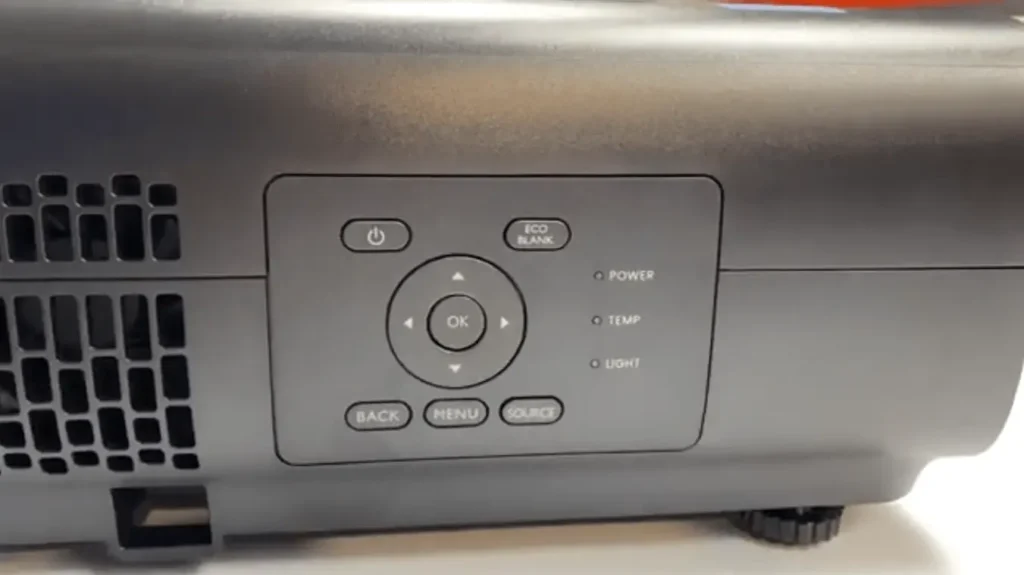
This diagram is approximate because while office and gaming models use two blue LED assemblies, the W4000i uses two distinct green assemblies to achieve an expanded color gamut. According to the developers, the W4000i complies with the DCI-P3 standard (and this, to jump ahead a little, is true).
The assemblies, supplied by Osram, each contain four diodes with a total area of about 0.6 cm². Since the projector uses a single-chip DLP circuit, which is typical for all non-professional models, there are no color separation or summing prisms in the optical block. And because it has alternately switched-on diodes, the projector does not require the rotating phosphor and color wheels that conventional devices use, which take up space and require additional cooling.
Speaking of cooling, it is also very specific for powerful diode projectors and therefore also compact. Bright LEDs cannot be cooled in the usual way, that is, by blowing, because they heat up in a very localized manner. For this reason, special liquid cooling is used, and the radiator is brought closer to the outer perimeter of the case. In the W4000i, it is clearly visible behind the ventilation grille on the front panel.
As for the lens, despite its size, it also has a very advanced design. It is short-throw with a rather large 1.3x zoom for a DLP projector and the ability to optically shift in two planes horizontally and vertically.
Despite its polycarbonate lenses, the quality is excellent: the inter-pixel grid is easy to focus on, and there are no distortions like aberrations due to the absence of a three-chip circuit.
Otherwise, the W4000i is a typical 4K DLP projector. It uses a 0.65-inch DMD chip with an XPR optoelectronic system, which allows it to create a UHD image on the screen using an optical image shift of half a pixel. Switching to a second OS in the form of Android is traditionally implemented by switching to the input to which the dongle is connected, a “flash drive” with an HDMI output, its own processor, and a Wi-Fi module. There is a small niche for it on the back panel.
Bright by Default
The projector “wakes up” almost instantly, and the first image appears on the screen just a second after you press the power button. A list of sources is always displayed at the beginning, with the Android dongle selected by default. This assumes that users prefer streaming and there’s no need to connect the projector to anything else or run any cables.
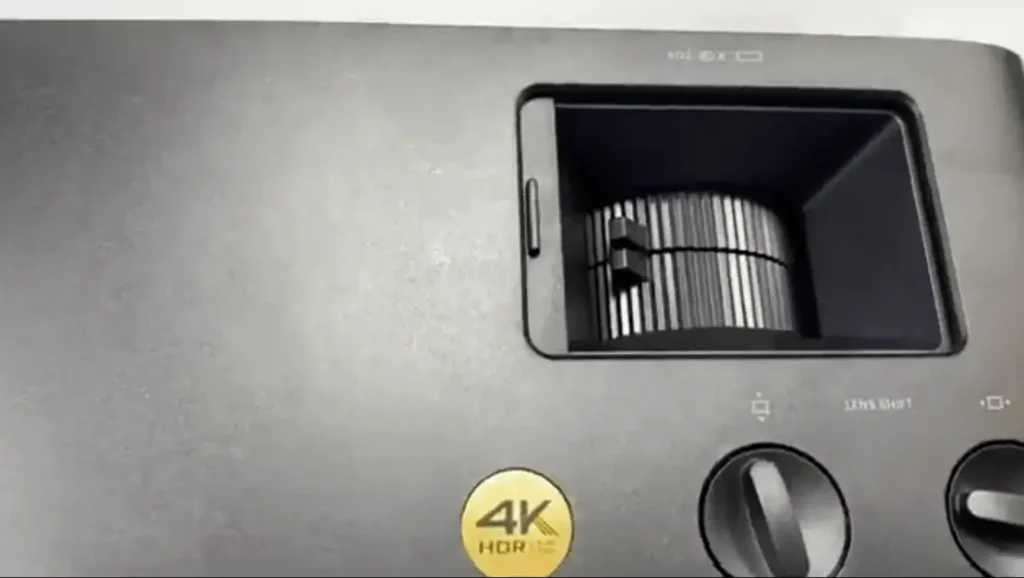
Regardless of the source selected, the W4000i tries to show its maximum capabilities when first turned on, including the brightest image mode by default, which is called “Bright.” In this mode, it delivers the maximum luminous flux and image brightness. According to official information, it is 3,200 lm. Measurements showed a similar value of 3,008 lm, which is very good for an LED projector.
As expected, this mode is not suitable for cinema, nor is the “Bright Cinema” mode. The saturation of all colors is low, and the picture is brightened and appears green throughout the entire brightness range. Even so, plants and foliage on trees look pale, although the coverage in the green part of the spectrum is greater than Rec 709. Without calibration, the luminous flux in this mode is lower at 2,047 lm.
Everything changes dramatically when you select any “not bright” mode. For SDR video, the “Custom” mode is better suited. In this mode, without calibration, the flux is slightly lower, about 1,860 lm, but it offers the widest color gamut and an almost standard color balance.
Visually, with these parameters, both movies and documentaries look great. A rare DLP projector can boast a picture like the W4000i. Martin Scorsese’s “Casino” on regular Blu-ray looks as if an HDR version of the film was playing: the glittering Las Vegas night and De Niro’s costumes simply explode with color, but faces maintain a correct flesh tone. The Blu-ray version of “Planet Earth 2” also looks luxurious, almost like its UHD version.
Rock concerts, which have perhaps the most dynamic picture of all video types, also look good on this BenQ, but only if dynamic contrast control is enabled. This feature is fully available in the projector’s “intelligent eco mode.”
LEDs, like lasers, can change brightness almost instantly and within a very wide range (using PWM), unlike lamps. Here, they are controlled almost perfectly, so there are no delays or operating errors at all during viewing, even if the brightness in the scene changes gradually rather than abruptly. The maximum dynamic contrast in on/off mode was 3,070:1. The projector does not completely turn off the diodes, which is a good thing. Without dynamic adjustment, the contrast is 1,058:1, which is typical for DLP projectors. In a single frame on an ANSI “chessboard,” the contrast is 338:1.
This last value, coupled with the ideal gamma graph, confirms what is seen with the eyes: in ordinary SDR scenes in cinema and documentaries, the picture looks almost flawless even without special settings. Everything is balanced, with no dips or excessive brightness.
For HDR video, regardless of the standard, the result is the same, but it requires a number of settings. The projector supports not only the mandatory HDR10 and HLG, but also the HDR10+ format with dynamic metadata. However, by default, when outputting HDR video, it always turns on “Filmmaker Mode,” which makes changes to the picture to make it more “cinematic” rather than showing the signal as is.
In particular, it makes faces redder than necessary. It’s better to switch to “HDR” or “HDR10+” mode when the appropriate signal is present. At the same time, it’s important not to make a mistake when adjusting the image brightness in the player connected to the projector. BenQ, like any other video device, converts the dynamic range of the signal to its capabilities, so it will overexpose the picture if the player is set to 1,000 nits (as for a TV) instead of 500 nits.
It’s gratifying that in any of the image modes, including “Filmmaker,” the projector allows you to adjust any picture parameter; there are no locked settings at all. There are a great many settings to suit the most picky calibrator. For example, in addition to color control (space adjustment) and the usual temperature adjustment with two parameters per color, there is also an additional, more precise balance adjustment for brightness gradations, a feature you won’t find in devices costing several million.
The ability to adjust local contrast (Local Contrast Enhancement) proved to be very useful, especially for HDR, for the reasons described above. Moreover, it can and even should be used to suit your taste, for example, to highlight details in the shadows that the projector’s algorithms tried to make too dark.

The same applies to motion processing. Without it (when the mode is disabled), blurring is presented as something too pronounced, which is a bit reminiscent of TV algorithms; this was not the case with DLP projectors before. Therefore, I sometimes recommend turning on minimal frame interpolation, as it results in a more natural look.
And one more thing: you should not select the “Auto” output resolution in the player or disable EDID in the projector. Otherwise, Full HD video will be shown in a small window, as the XPR upscaling system is turned off and the matrix begins to work at its true resolution.
Conclusions
The first dedicated cinema projector with a 4LED light source is surprisingly mature. It does not have the disadvantages of office models with four diode assemblies. It has an exemplary picture, and the luminous flux is quite sufficient for screens with diagonals of 100-120 inches. At the same time, its bright modes can allow you to watch football on such screens even in partial ambient light.
I will say more: nothing prevents manufacturers from significantly increasing the brightness level in the future by simply installing assemblies with a larger number of the same diodes. This type of projector has very promising prospects. 4LED may well compete with lasers in many classes of projectors.
Brightness is only high in non-cinema modes
BenQ W4000i Specifications
- Projection Technology: Single 0.65″ Texas Instruments DMD chip
- Physical matrix resolution: 1920×1080
- Output Resolution: 3840×2160
- Light source: 4 LED assemblies, resource up to 20,000 hours
- Luminous flux (maximum): 3200 ANSI lm
- Contrast: 2,000,000:1
- Throw Ratio: 1.15 – 1.5
- Zoom factor: 1.3
- Lens optical shift vertical/horizontal: ±21%/±15%
- HDR support: HDR10, HLG, HDR10+
- Sound: 1 x 5 W
- Inputs/Outputs: HDMI v2.0 (2), Trigger (mini jack, 12 VDC)
- Power consumption: 380 W
- Overall dimensions (WxHxD): 420x135x312 mm
- Weight: 6.6 kg







